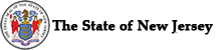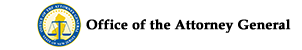Currently Hold a License/Registration
If you already have an existing license/registration with the Regulated Business Unit, you will need to:
Step 1 – Create your new Regulated Business Online Portal Account, click here for instructions
Step 2 – Request Portal Access for your existing business, click here for instructions
Renew a License/Registration
Click here for instructions on renewing an existing license/registration
If you start but don’t complete your renewal before the expiration date, you can resume it at the point you left off, click here for instructions to resume your renewal application
Update your Business Profile Information
To update your business information on file with the Regulated Business Unit, you need to submit a Special Request, click here for instructions
Apply for a New License/Registration
If you do not have any license/registration with the Regulated Business Unit, you will need to:
Step 1 – Create your new Regulated Business Online Portal Account, click here for instructions
Step 2 – Create/Enter a New Business in your Portal Account, click here for instructions
Step 3 – Apply for a License/Registration, click here for instructions
If you start an application but don’t complete your application you can resume it at the point you left off, click here for instructions to resume your application
Employment & Personnel Services which includes Employment/Entertainment agencies/agents; Career Counseling; Nurse Registry; Resume Service; Career Consulting/Outplacement; Job Listing; Prepaid Computer Job Matching
Click here for instructions on how to Create an Agency and Agent Application
Troubleshooting
Page Not Found Error TutorialClearing Cached and Cookies from History Tutorial